profesWith this professional 4-channel remote controller project using RXC6, you can remotely control electrical devices permanently, momentarily, or periodically. Using the sional remote controller project, you can connect devices such as parking gates, buildings, lamps, etc., to the board’s outputs and control them with the remote controller.
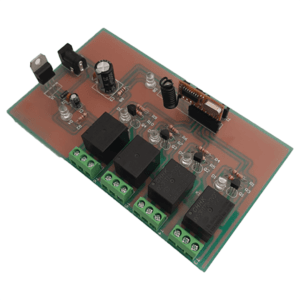
How to use the Remote Controller Project with RXC6
After completing the project, make sure to connect two wires according to the image below to the module for initialization. This part of the module is used to change the different modes of the module, including momentary, permanent, and periodic modes, to which you connect the wires. Then, solder them onto the board so that you can adjust these modes through the jumpers on the board.
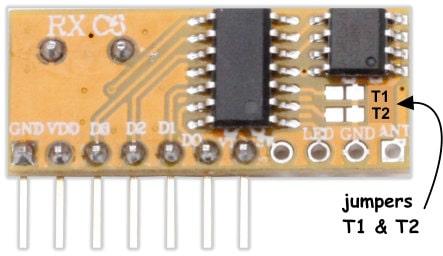
T2 and T1 open – momentary default
T2 closed, T1 open – permanent state
T2 open, T1 closed – Alaklangi
These states can be set by jumpers on the board and you don’t need to connect pins t1 and t2 through solder every time. After this, you have to set the remote with the module (learn) and how to set the remote with the module is as follows. It is possible to hold the microswitch on the module for 2 seconds, then press one of the remote buttons, and then the remote will be paired with the module, and to remove the remote, it is enough to hold the microswitch on the module for 8 seconds, and all the remotes will be deleted from the module’s memory.
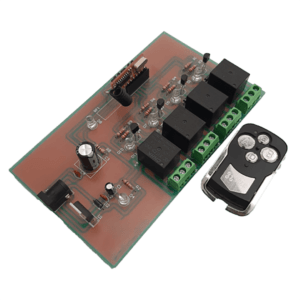
Make sure to use a code learning remote controller. Code learning remote controllers suitable for this project are equipped with EV1527, RT1527, or FP1527 ICs.
The remote I used for this project is a code learning remote with an EV1527 IC. You can see its image below.

Another important point to note is the frequency of the RXC6 module, which is either 433MHz or 315MHz. If you are using either of these modules at different frequencies, the remote controller should also operate on the same frequency in order to synchronize with the module.
List of components used
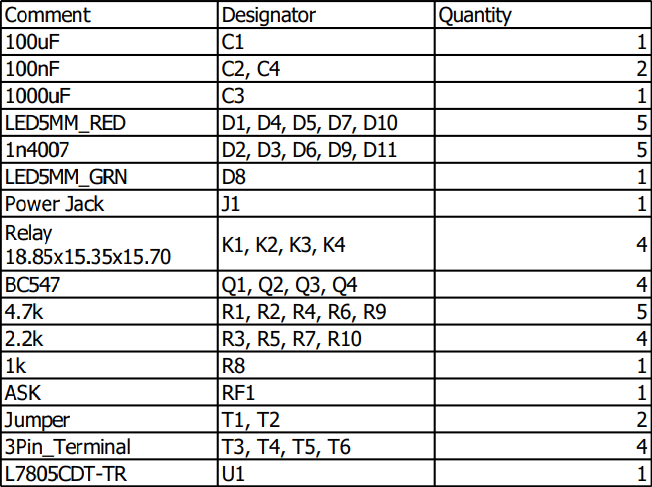
This project has:
3 months guaranteed support through ticket system
Money back guarantee in case of dissatisfaction ( according to the rules )
Free update
If you have any questions about Project, please ask in the comments section.
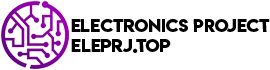

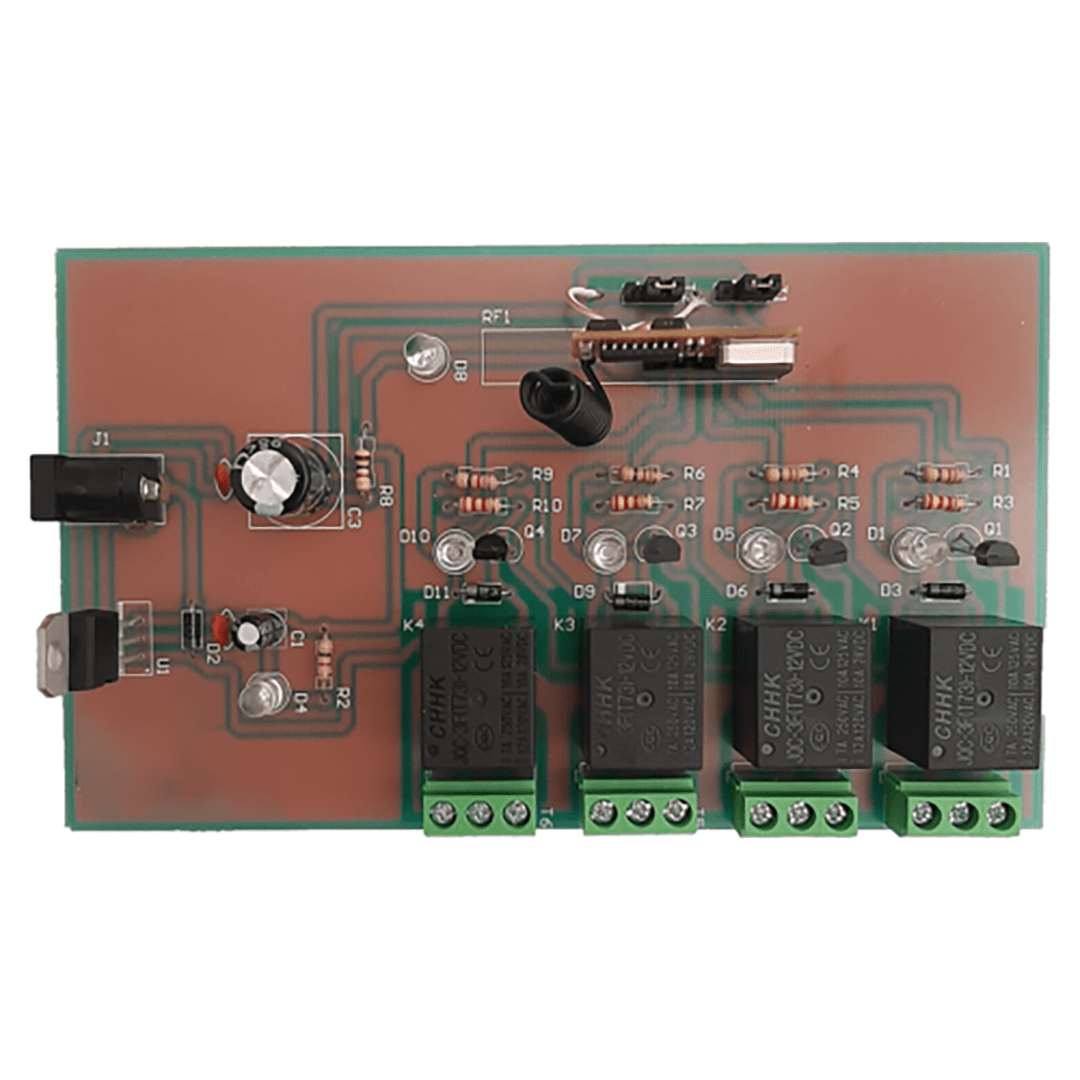
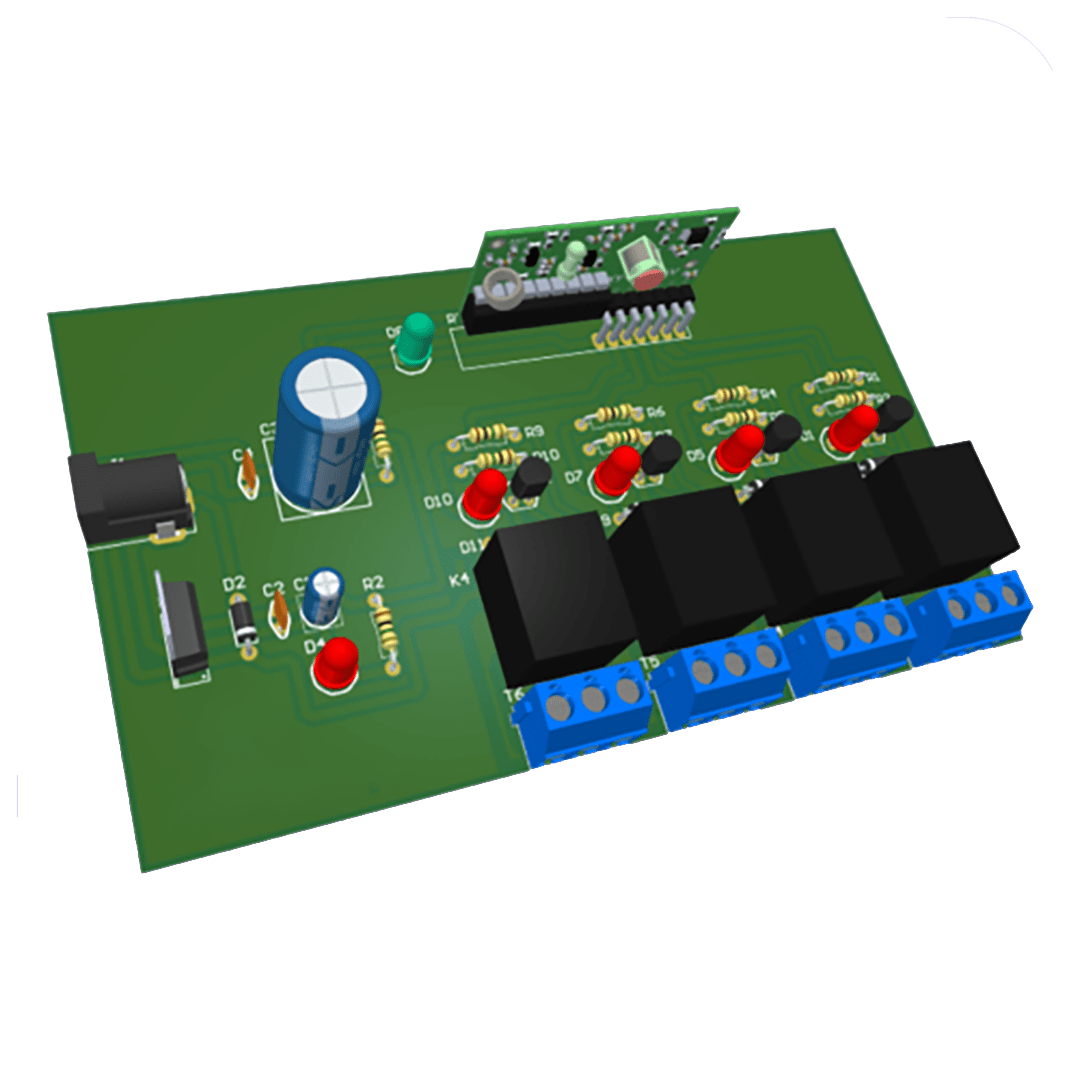
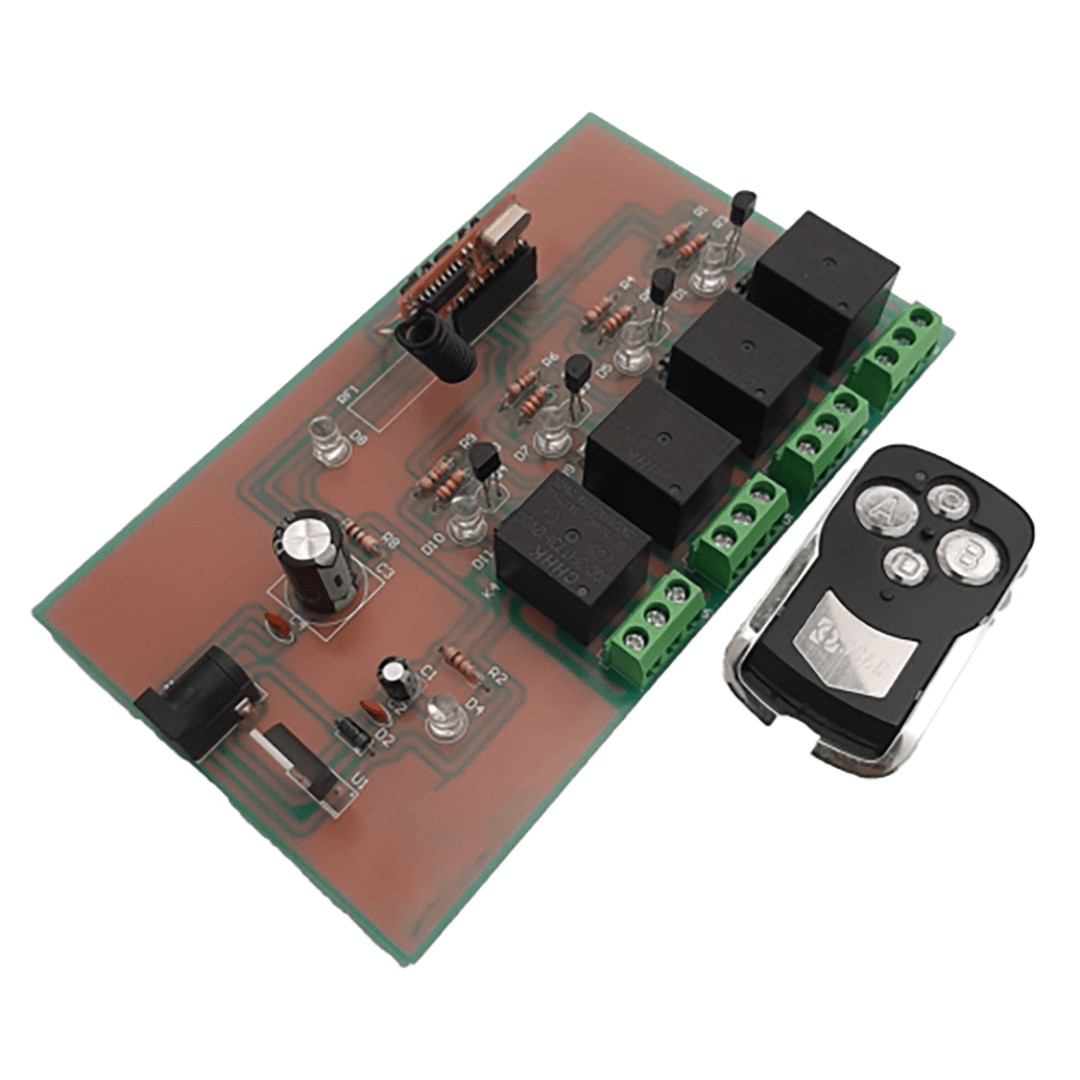
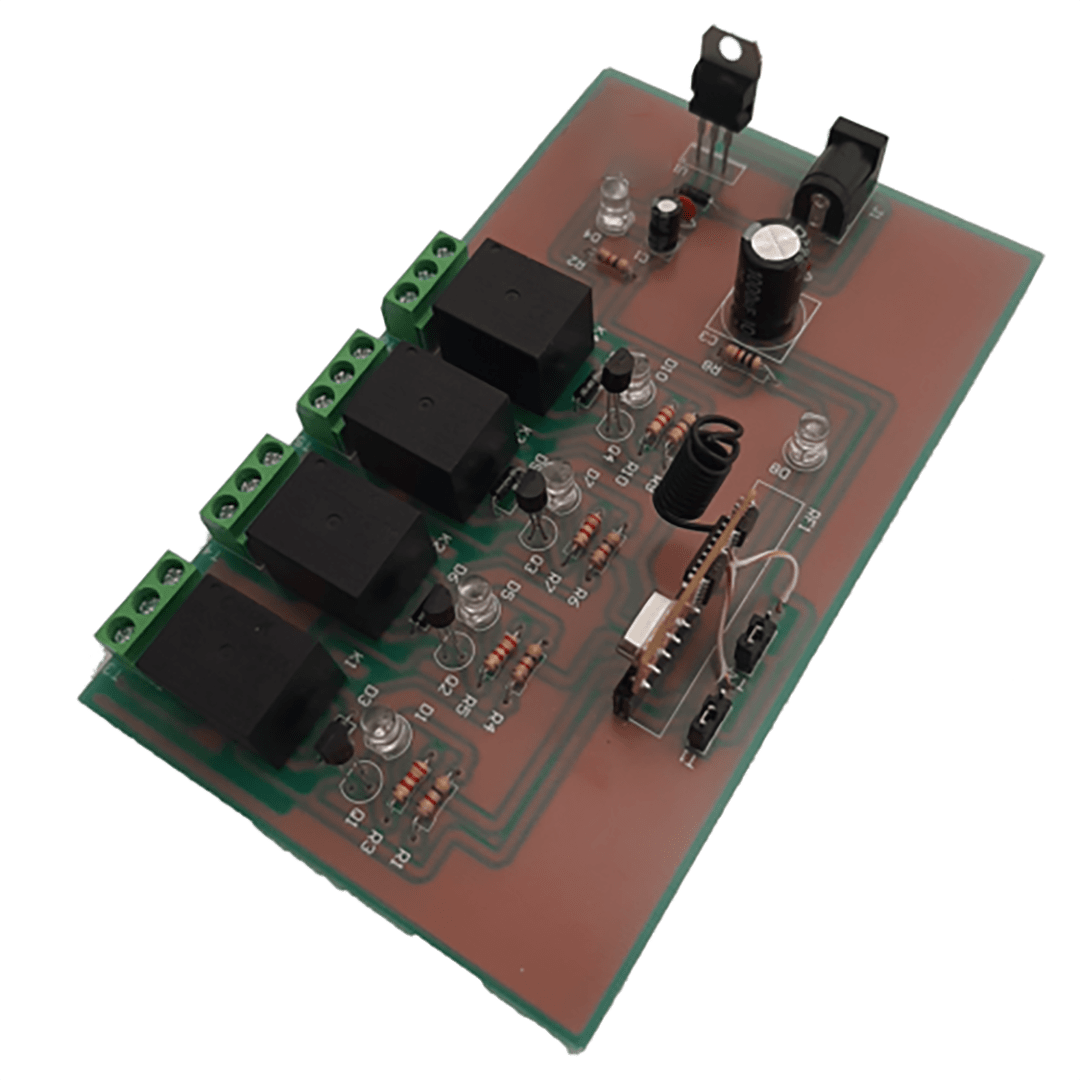
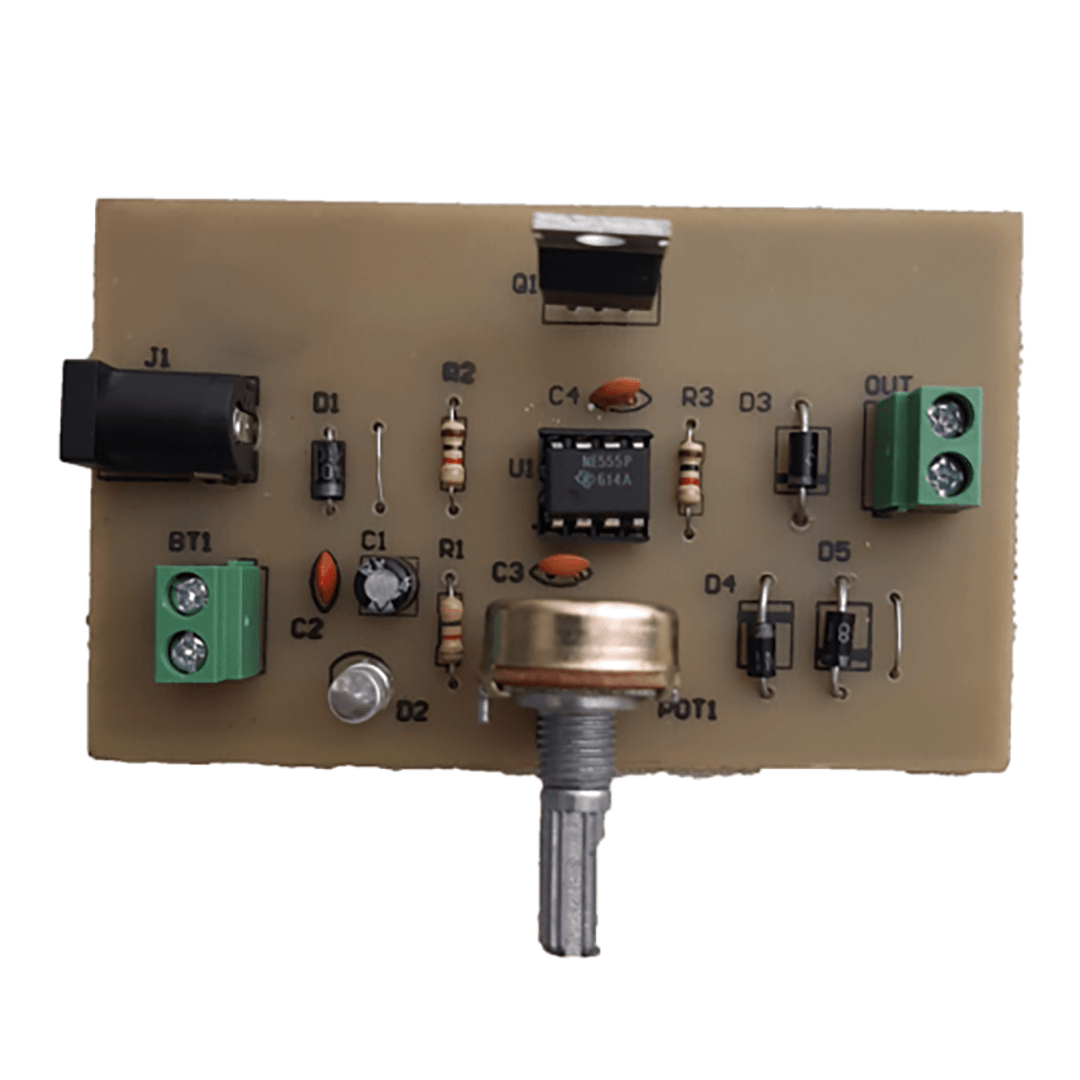
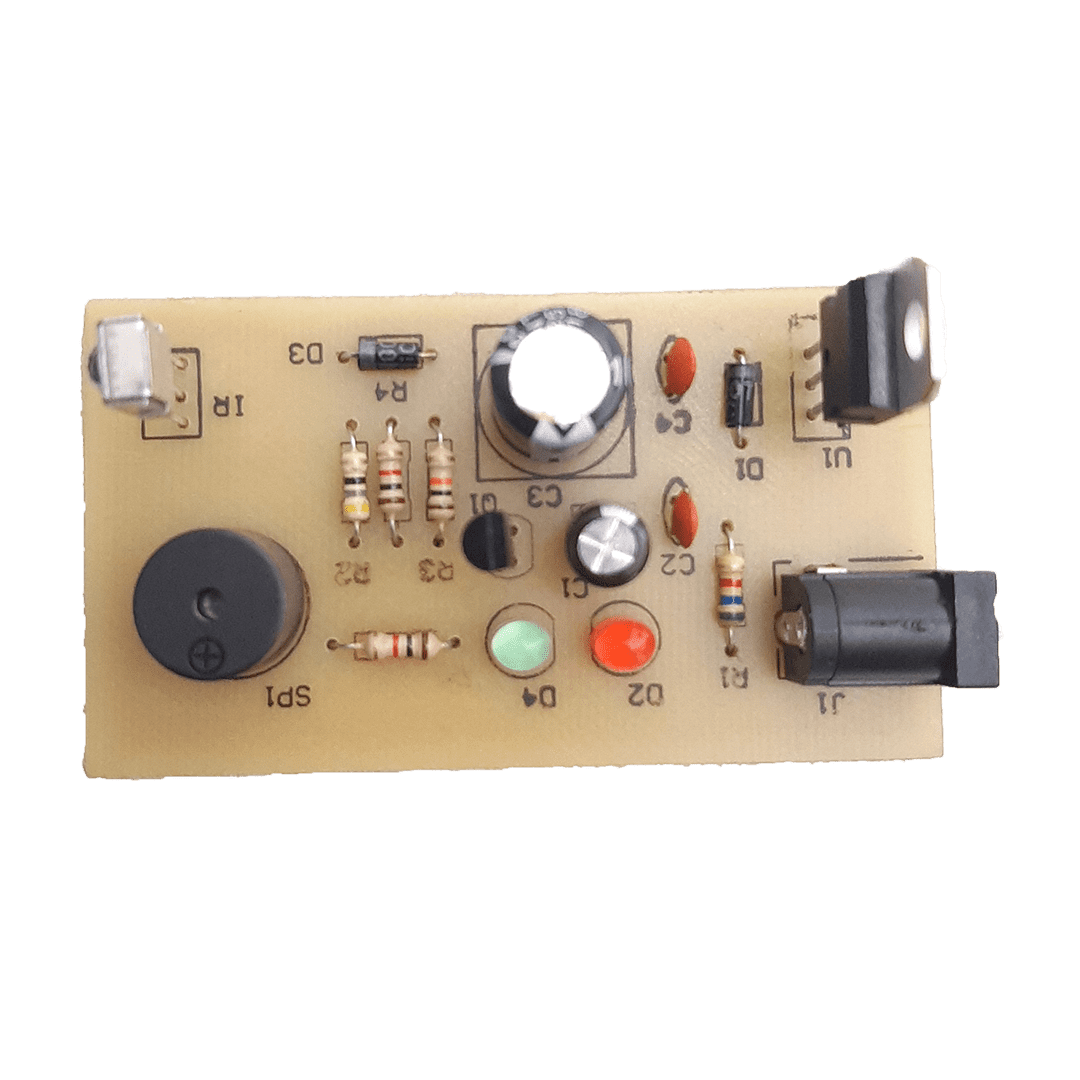
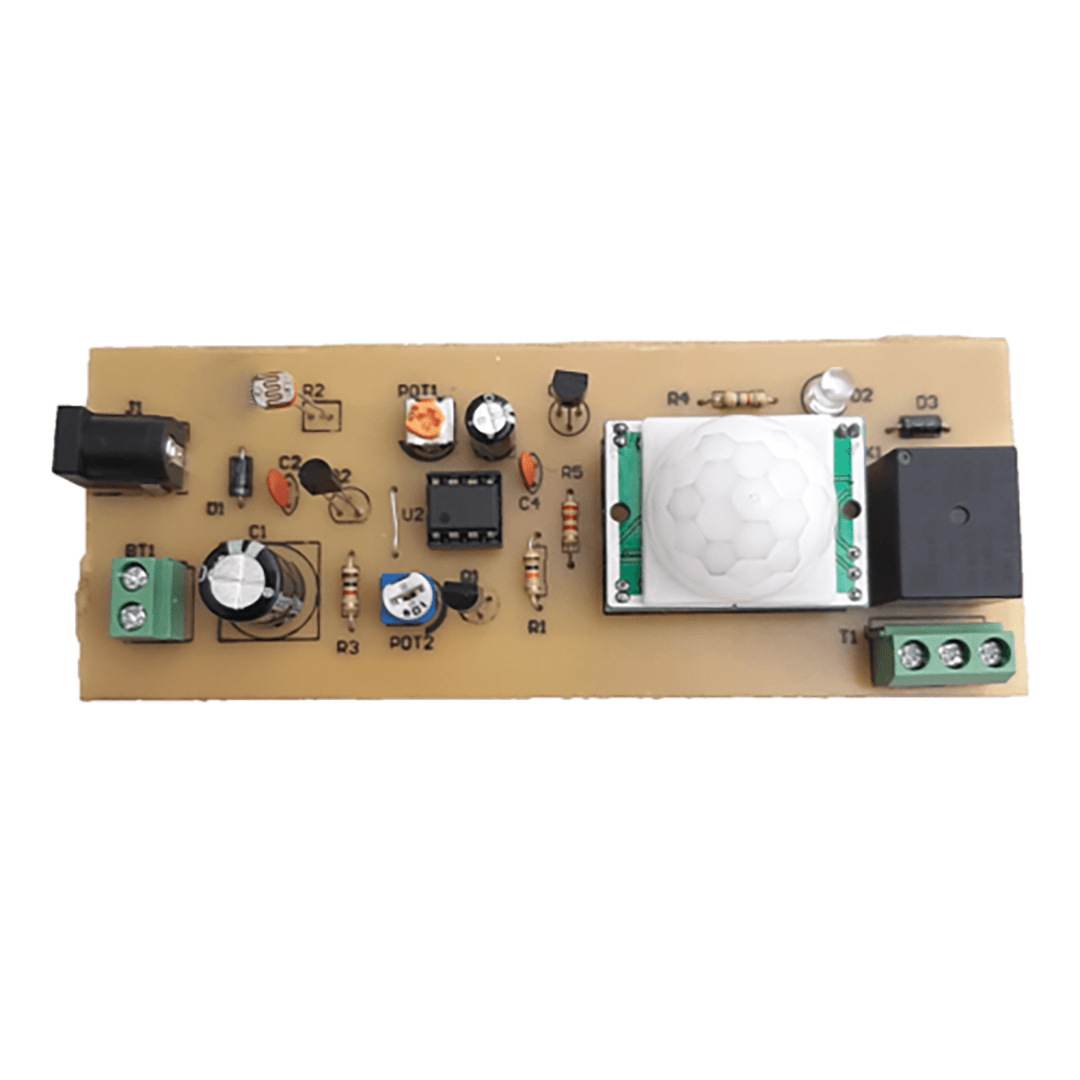
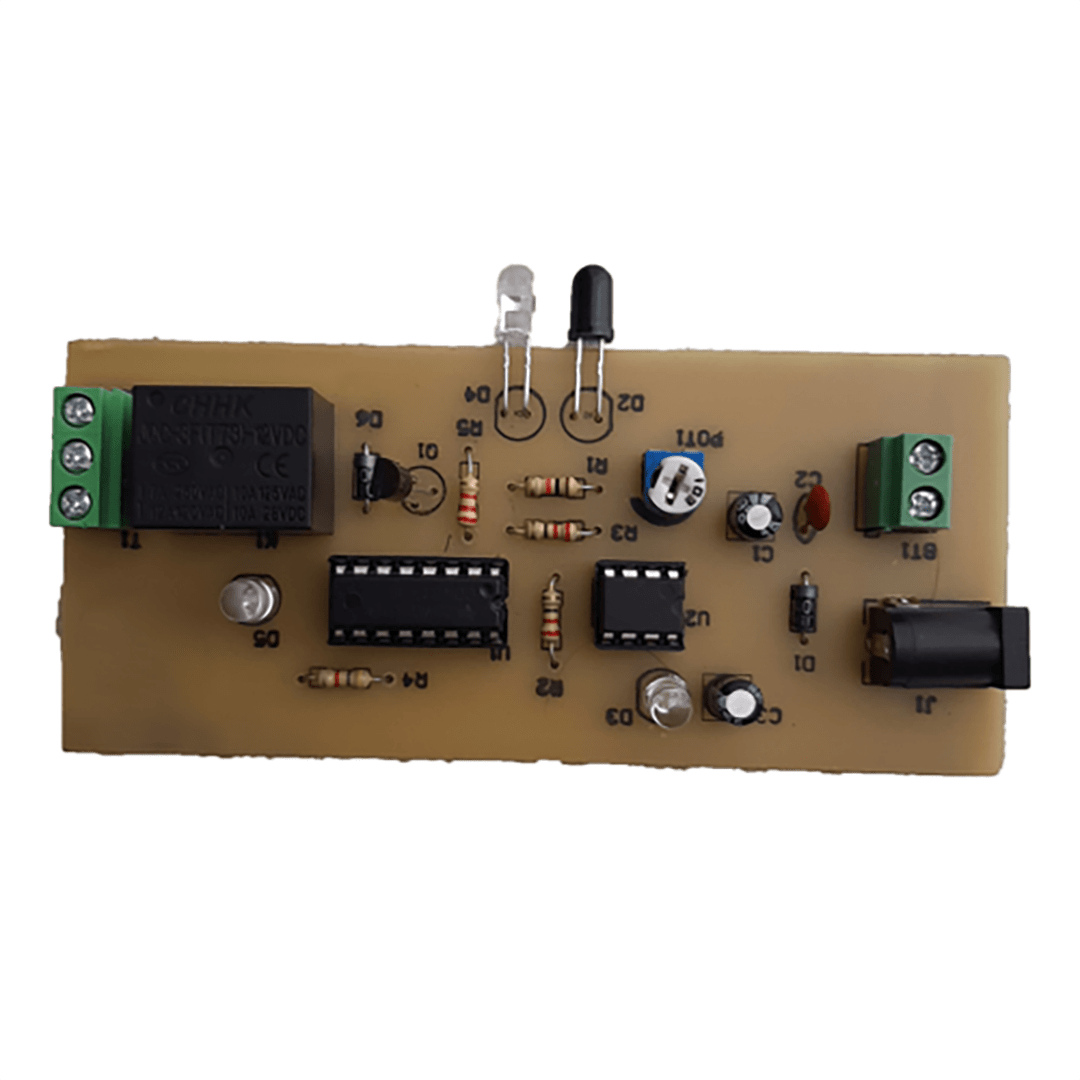
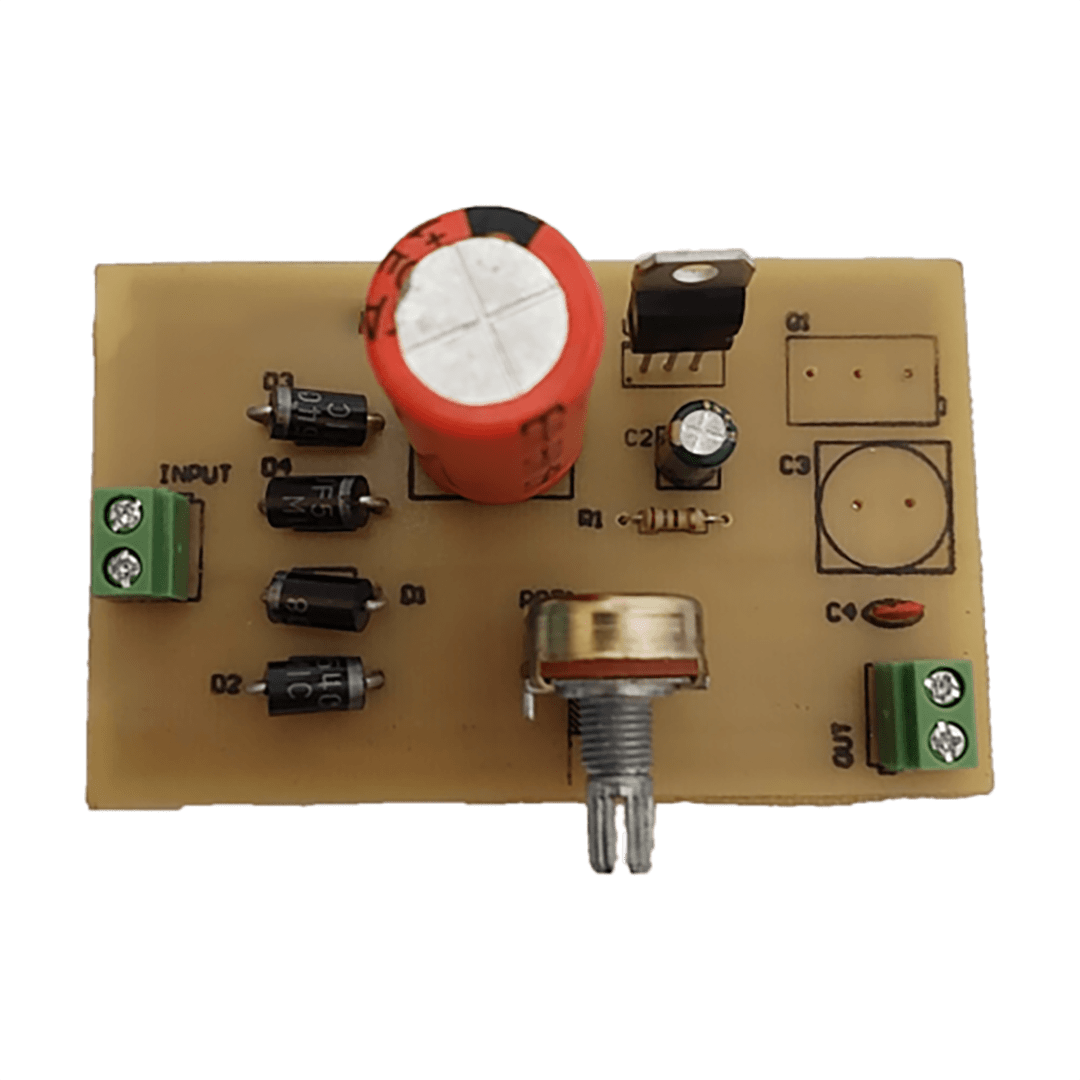
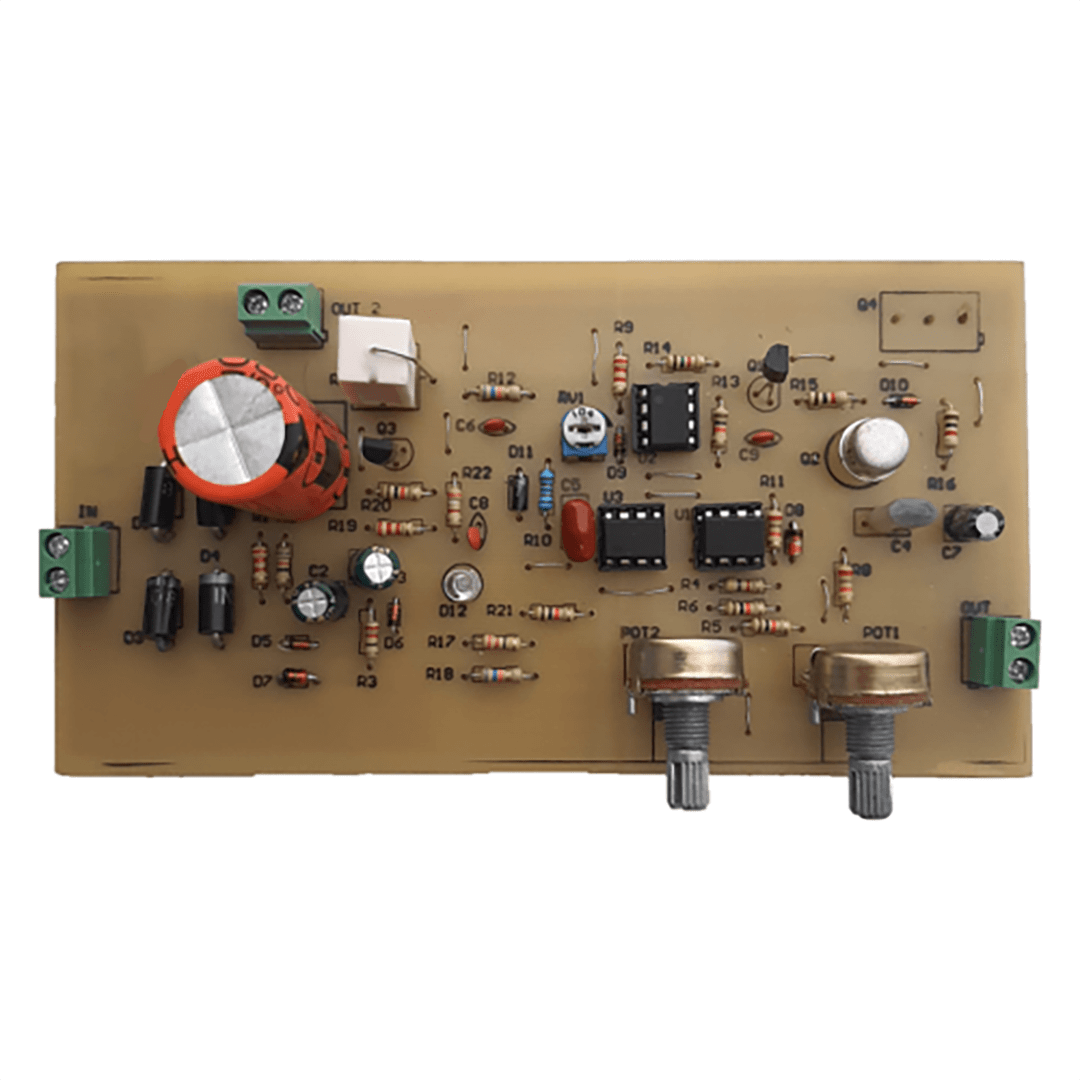
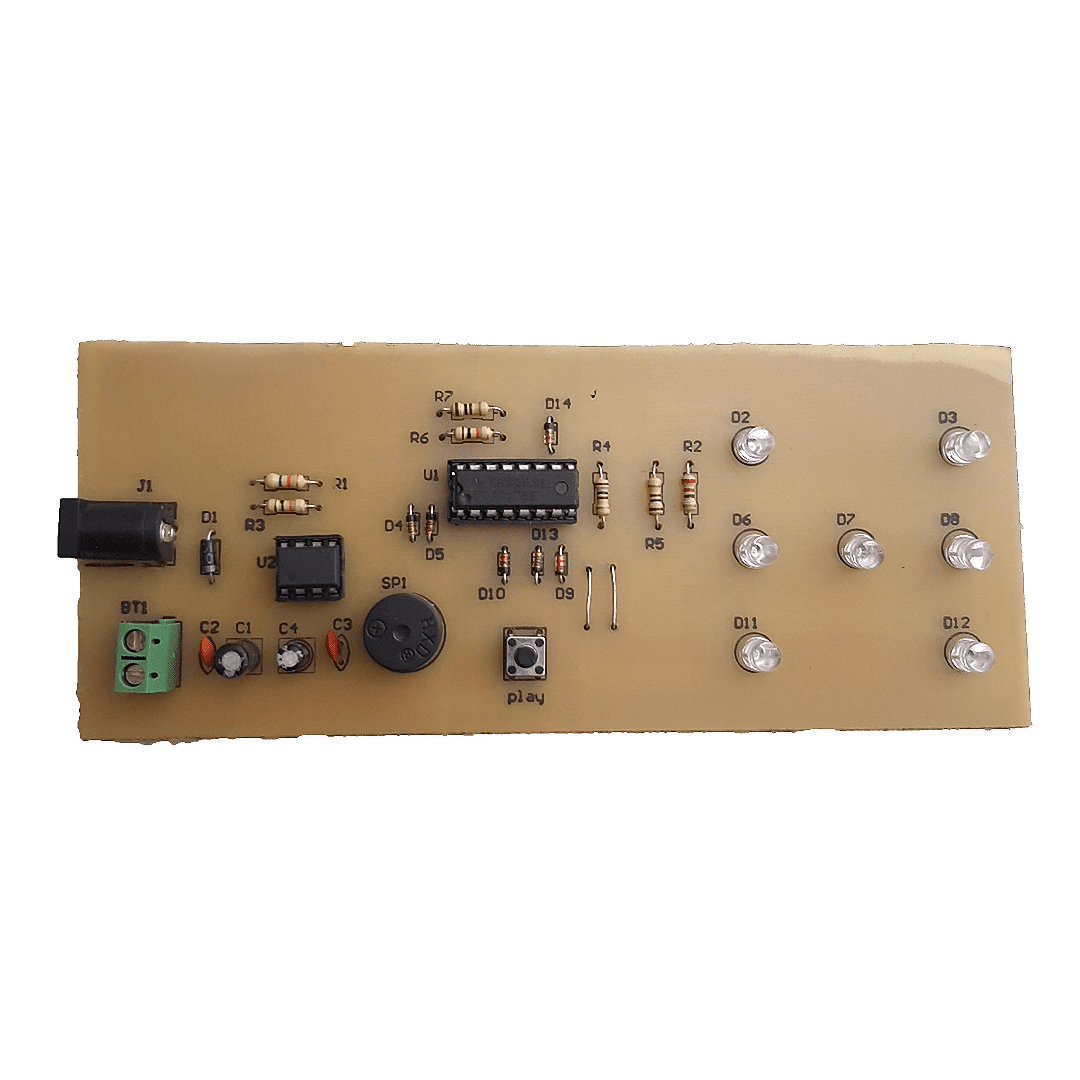
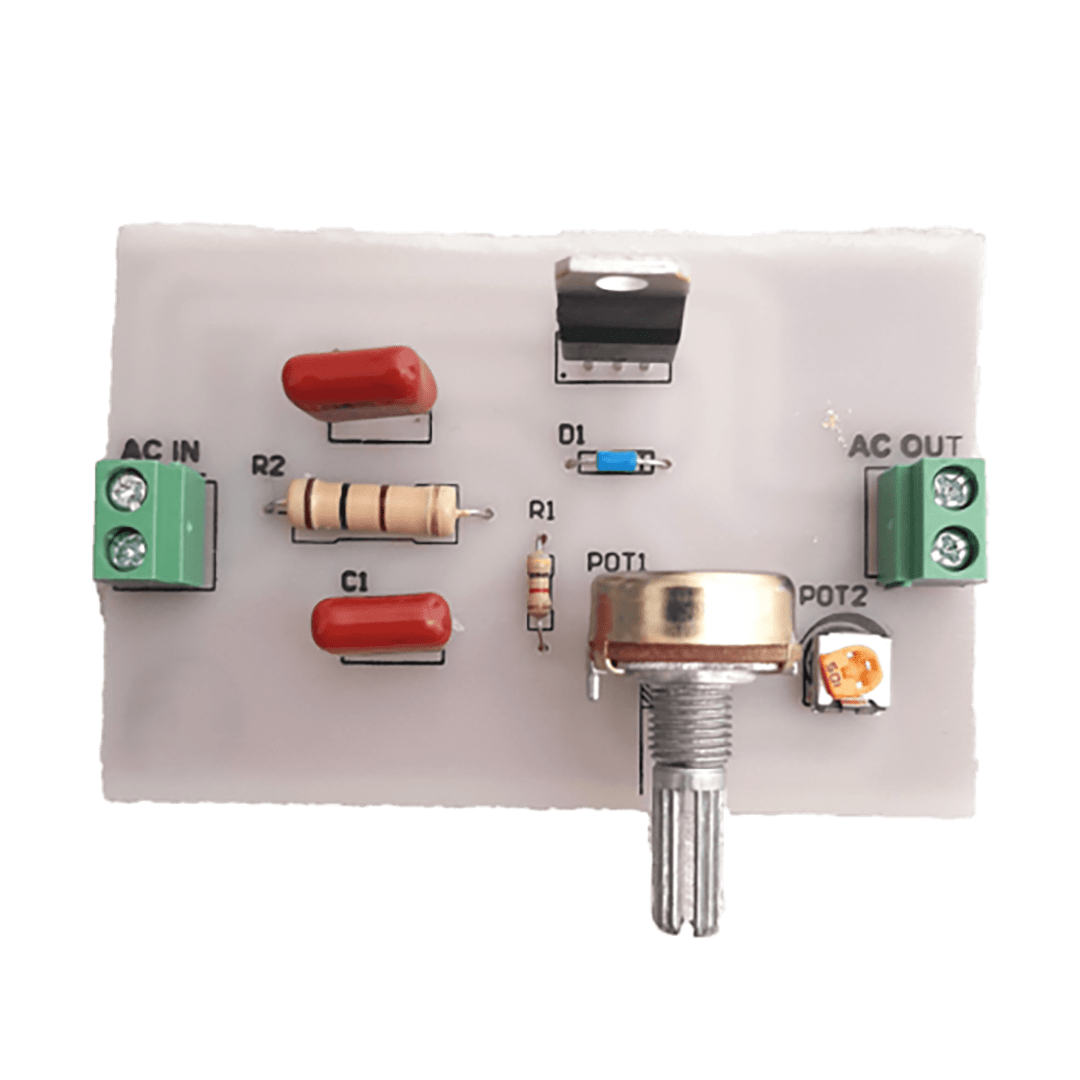
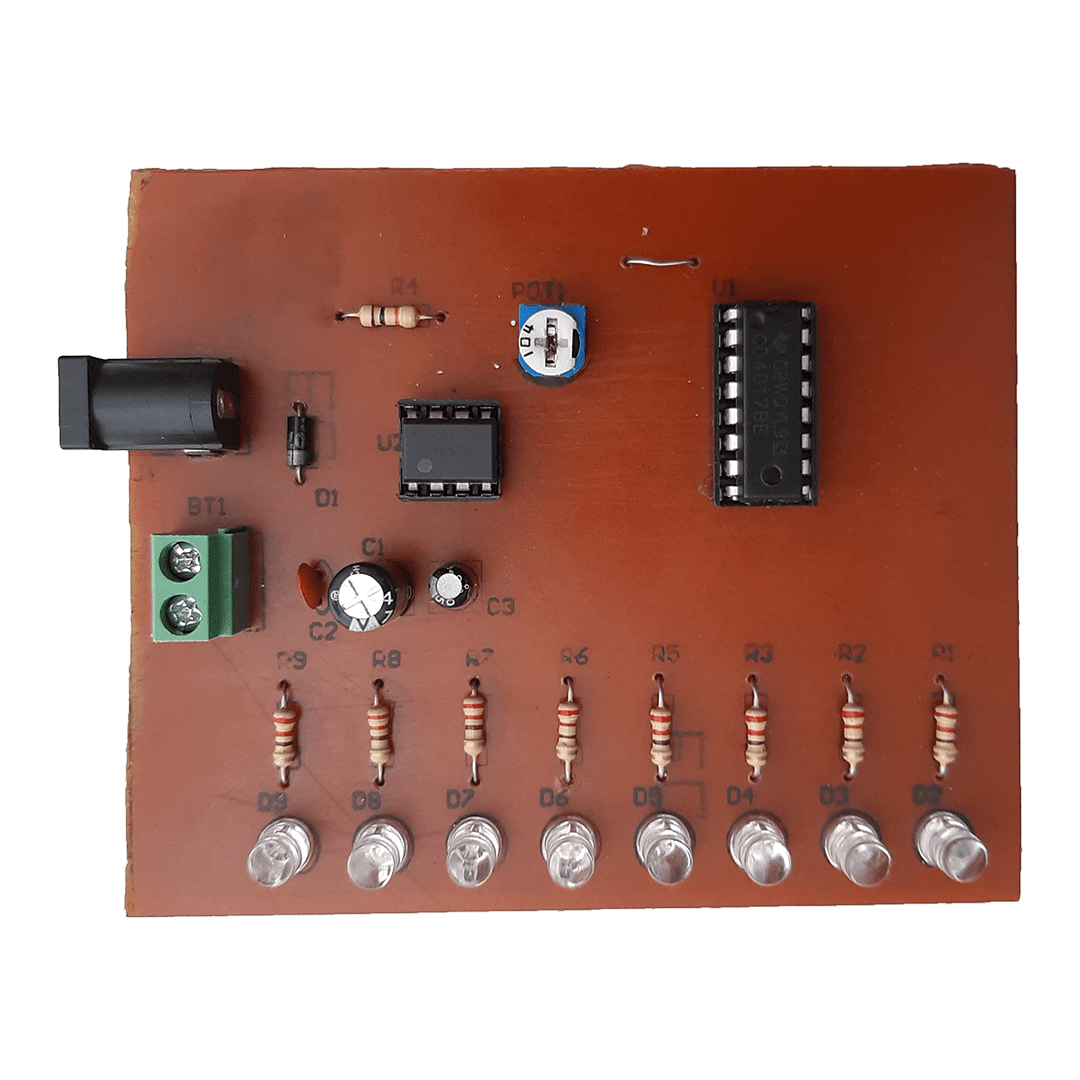
Comments (0)
Reviews
There are no reviews yet.