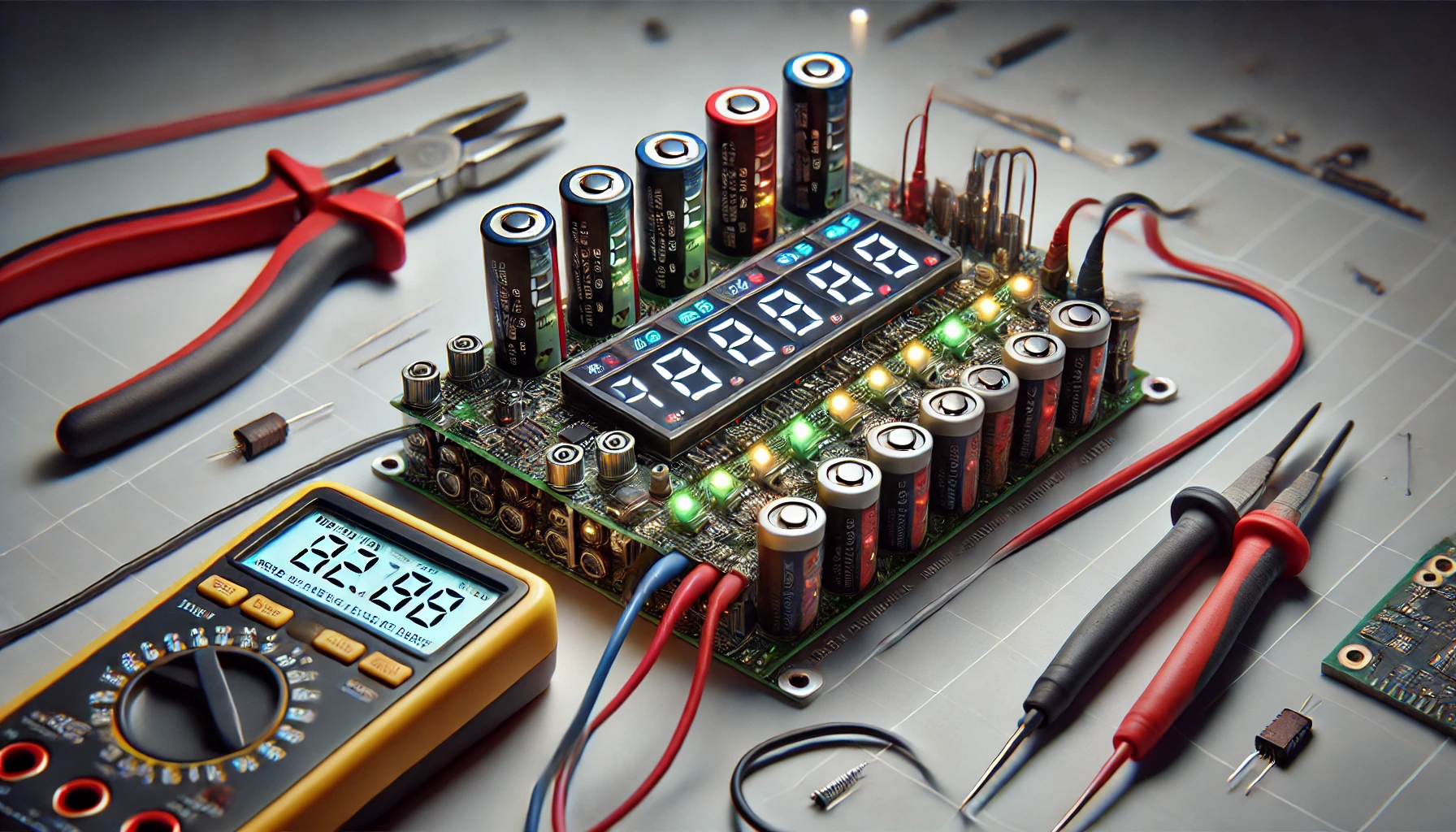
Battery Charge Display Module for Lithium-Ion Batteries Full Setup and Testing Guide , In today’s world of portable power solutions, understanding the charge level of lithium-ion batteries is critical, especially for applications like power banks, electric bicycles, and solar-powered systems. One solution that offers an intuitive and straightforward way to monitor battery charge levels is the Battery Charge Percentage Display Module. This compact, user-friendly device allows you to check the charge level of your lithium-ion batteries without complex voltage measurements. This article provides an in-depth look at setting up and testing this module.
Overview of the Battery Charge Display Module
The Battery Charge Display Module is designed specifically for lithium-ion batteries, providing a visual representation of the battery’s charge level via LED indicators. These LEDs help users quickly gauge battery status without needing a multimeter or voltage reference chart. The module is compatible with various setups, including single-cell and multi-cell configurations.
Key Features:
- LED indicators for charge percentage
- Simple connectivity for different battery configurations
- Compatibility with a wide voltage range (usually between 3.7V and 4.2V per cell)
Setting Up the Module
- Identifying Module Pins:
- The module has clearly marked pins for connecting battery terminals. Ensuring correct polarity is crucial: connect the positive terminal of the battery to the positive input on the module, and the negative terminal to the negative input.
- Configuration for Multi-Cell Batteries:
- For single-cell batteries, you’ll solder a jumper labeled “S1” on the module. For a four-cell battery pack, jumper four (S4) should be soldered.
- Incorrect jumper configuration can lead to inaccurate readings or module malfunction.
- Jumper Settings for Different Configurations:
- Single Cell (3.7V): Solder jumper S1.
- Two Cells in Series (7.4V): Solder jumper S2.
- Four Cells in Series (14.8V): Solder jumper S4.
Interpreting the LED Display
The LEDs on the module represent different charge levels:
- One LED lit means approximately 25% charge.
- Two LEDs indicate about 50% charge.
- Three LEDs signify 75% charge.
- All four LEDs represent a fully charged (100%) battery.
Using this display, users can estimate battery voltage relative to the charge level. For instance, with a fully charged battery, all four LEDs will light up, indicating a typical lithium-ion voltage of 4.2V. When only one LED lights up, this suggests a charge level around 25%, approximately corresponding to 3.7V for a single cell.
Practical Testing and Calibration
- Connecting a Single Cell:
- Start by soldering jumper S1 and connecting the battery to the module. The LEDs should accurately display the charge level. To verify, use a multimeter to check the actual battery voltage and compare it with the LED indicators.
- Testing with a Power Supply:
- For testing across various voltages, a power supply can be connected to simulate different battery charge levels.
- Set the power supply to the maximum expected voltage (for a six-cell setup, for instance, 25V) and observe if all LEDs light up, indicating full charge.
- Adding a Micro Switch:
- In applications where power conservation is critical, add a micro switch between the battery and the module. This allows the module to be powered only when checking the charge level, reducing unnecessary drain.
Important Tips for Optimal Use
- Voltage Range:
- The module is designed for lithium-ion cells with a voltage range of 3.7V to 4.2V per cell. Higher voltages can damage the module, so ensure compatible battery types and avoid exceeding the voltage specification.
- Preventing Battery Drain:
- Continuous power to the module can lead to slight but steady battery drain. A micro switch can prevent this by only activating the module as needed.
- Module Testing:
- Regularly test the module to ensure it remains calibrated to display charge levels accurately. Over time, factors like solder joint integrity or circuit wear can affect performance.
Conclusion
The Battery Charge Display Module offers a straightforward, reliable method for monitoring lithium-ion battery charge levels. This module is especially useful for DIY electronics enthusiasts, professionals working on portable power solutions, and those integrating battery power into renewable energy projects. With simple setup, versatile application, and minimal maintenance, this module is a valuable tool for managing battery health and performance in a wide array of applications.
Battery Charge Display Module for Lithium Ion Batteries Full Setup and Testing Guide

Video link Battery Charge Display Module for Lithium Ion Batteries Full Setup and Testing Guide
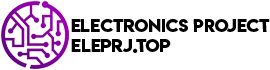

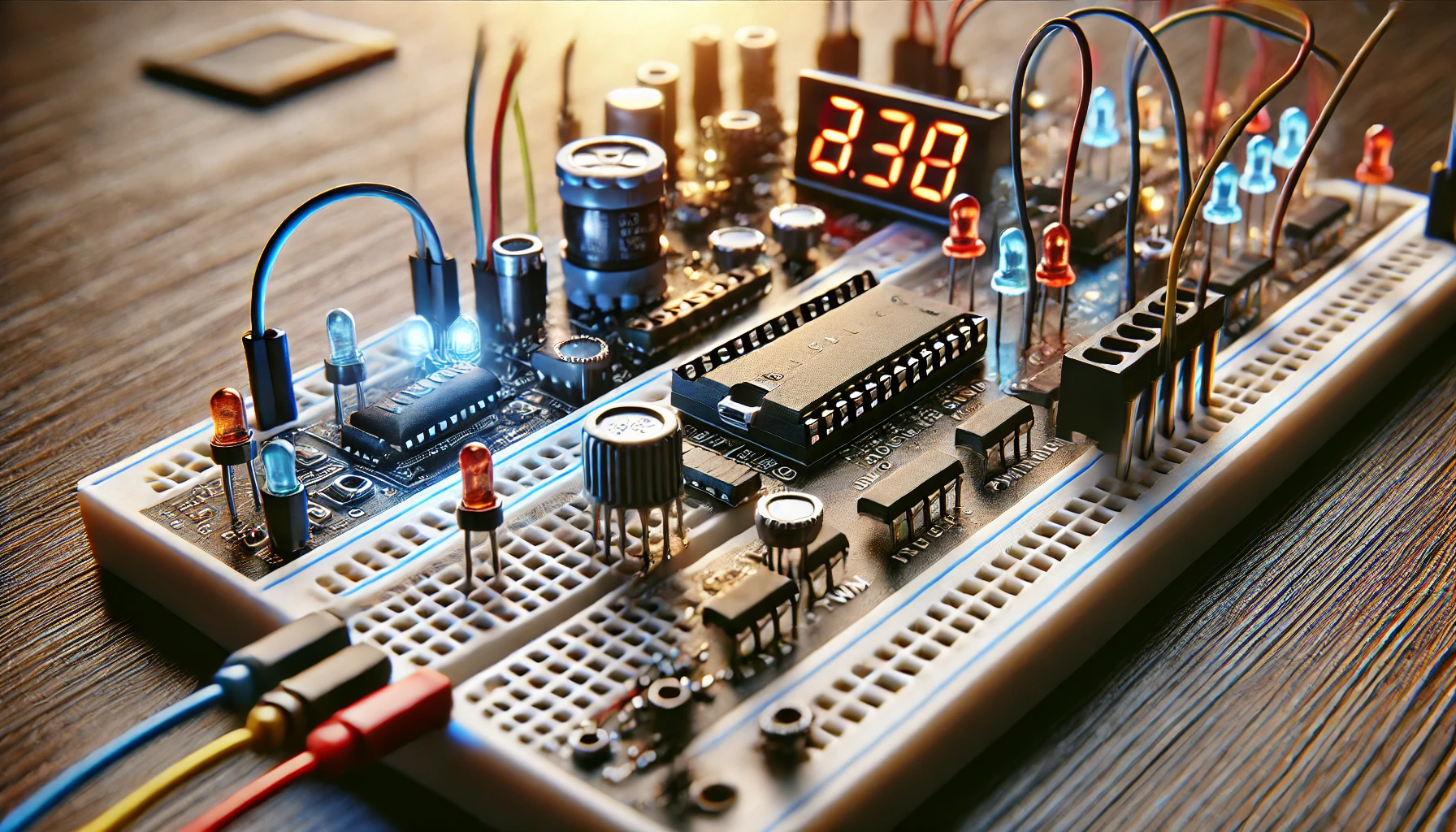
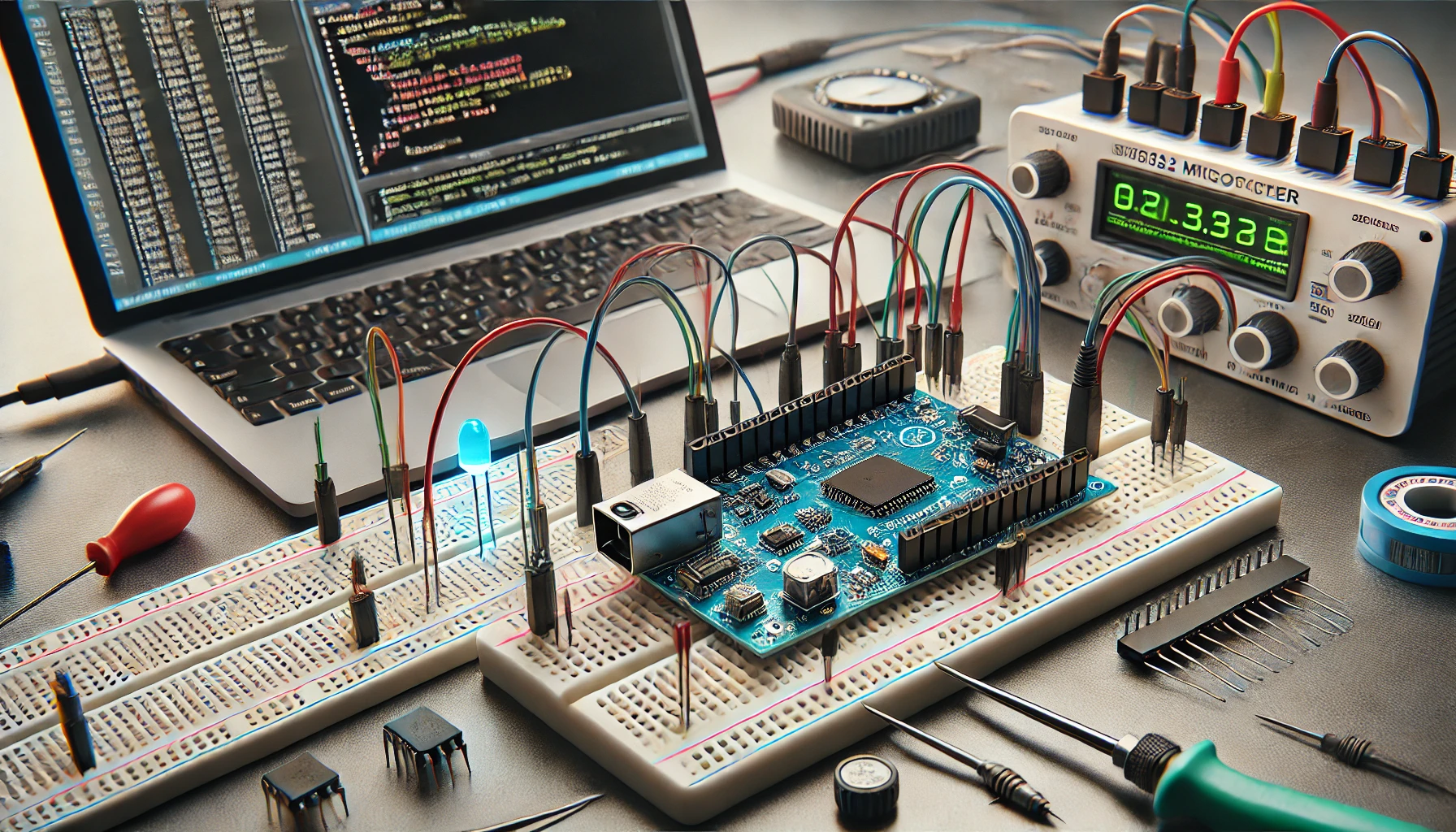
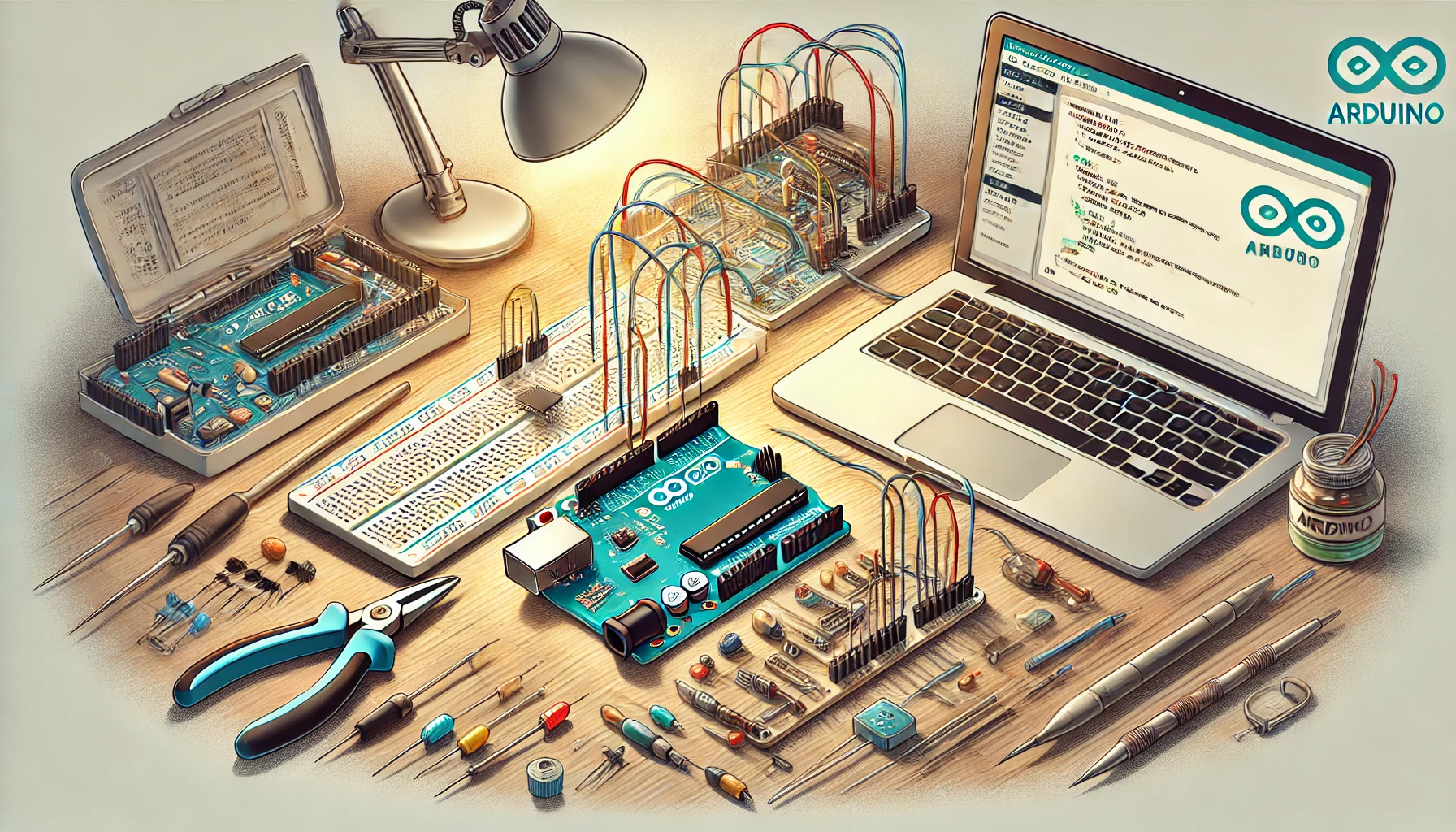
Comments (0)